Github과 협업 3
CONFLICT 해결
$ git fetch upstream [...] 39e6f5d..371478b master -> upstream/master $ git merge upstream/master Auto-merging kboard/kboard/urls.py CONFLICT (content): Merge conflict in kboard/kboard/urls.py Auto-merging kboard/functional_test.py CONFLICT (content): Merge conflict in kboard/functional_test.py Auto-merging kboard/board/views.py CONFLICT (add/add): Merge conflict in kboard/board/views.py Auto-merging kboard/board/templates/post_list.html CONFLICT (add/add): Merge conflict in kboard/board/templates/post_list.html Automatic merge failed; fix conflicts and then commit the result.
conflict난 파일이 4개가 있다. 먼저 kboard/kboard/urls.py를 보자.
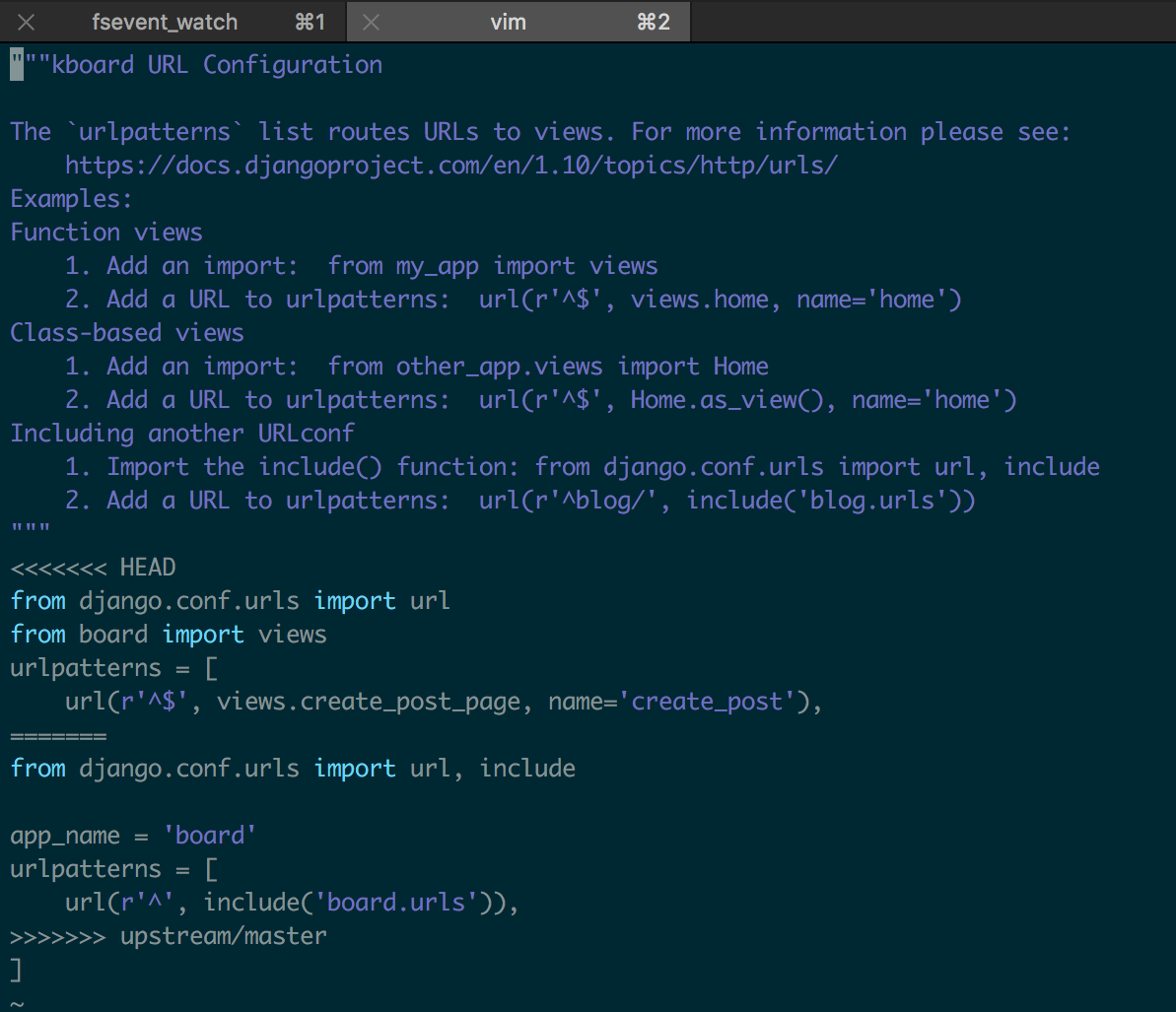 conflict난 파일을 열어보면 이렇게 되어있다. HEAD와 아까 fetch받은것을 비교해서 보여준다. 꼭 최신것으로 할 필요는 없고 취사선택하면 된다.
conflict난 파일을 열어보면 이렇게 되어있다. HEAD와 아까 fetch받은것을 비교해서 보여준다. 꼭 최신것으로 할 필요는 없고 취사선택하면 된다.
<<<<<<< HEAD: 여기 아래로는 현재 브랜치에 있는 코드=======: 구분선>>>>>>> upstream/master: 합치려는 다른 브랜치의 코드(여기서는 upstream/master)
<<<<<<< HEAD, =======, >>>>>>> upstream/master, 지울코드를 지워주고 저장하면 된다.
<<<<<<< HEAD [...] ======= [...] >>>>>>> upstream/master
여기까지 하고 이대로 merge를 시도하면 안된다. 시키는대로 해보자.
$ git merge upstream/master error: Merging is not possible because you have unmerged files. hint: Fix them up in the work tree, and then use 'git add/rm <file>' hint: as appropriate to mark resolution and make a commit. fatal: Exiting because of an unresolved conflict.
수정 된 파일들을 add만 하고 merge를 시도하면 아래와 같은 문제가 생긴다.
$ git merge upstream/master fatal: You have not concluded your merge (MERGE_HEAD exists). Please, commit your changes before you merge.
commit까지 해야된다고 친절하게 알려준다. 끝!
$ git commit -m "conflict resolve" [develop c7ac4a5] conflict resolve
