javascript arrow function 그리고 this
2017-07-18
bind()를 써보면서 알게 된 것이있다. function() {} 과 ()=>{}이 마냥 같은 줄 알았는데 아니었다. 아래코드는 a()에 this 바인딩을 해서 화면의 body 태그 영역 내를 누르면 b()가 실행된다.
// 예제 1
var o = {
a() {
document.body.addEventListener("click", function() {
this.b();
}.bind(this));
},
b() {
console.log("called b()..");
}
}
o.a();
코드 실행 결과는 아래와 같다.
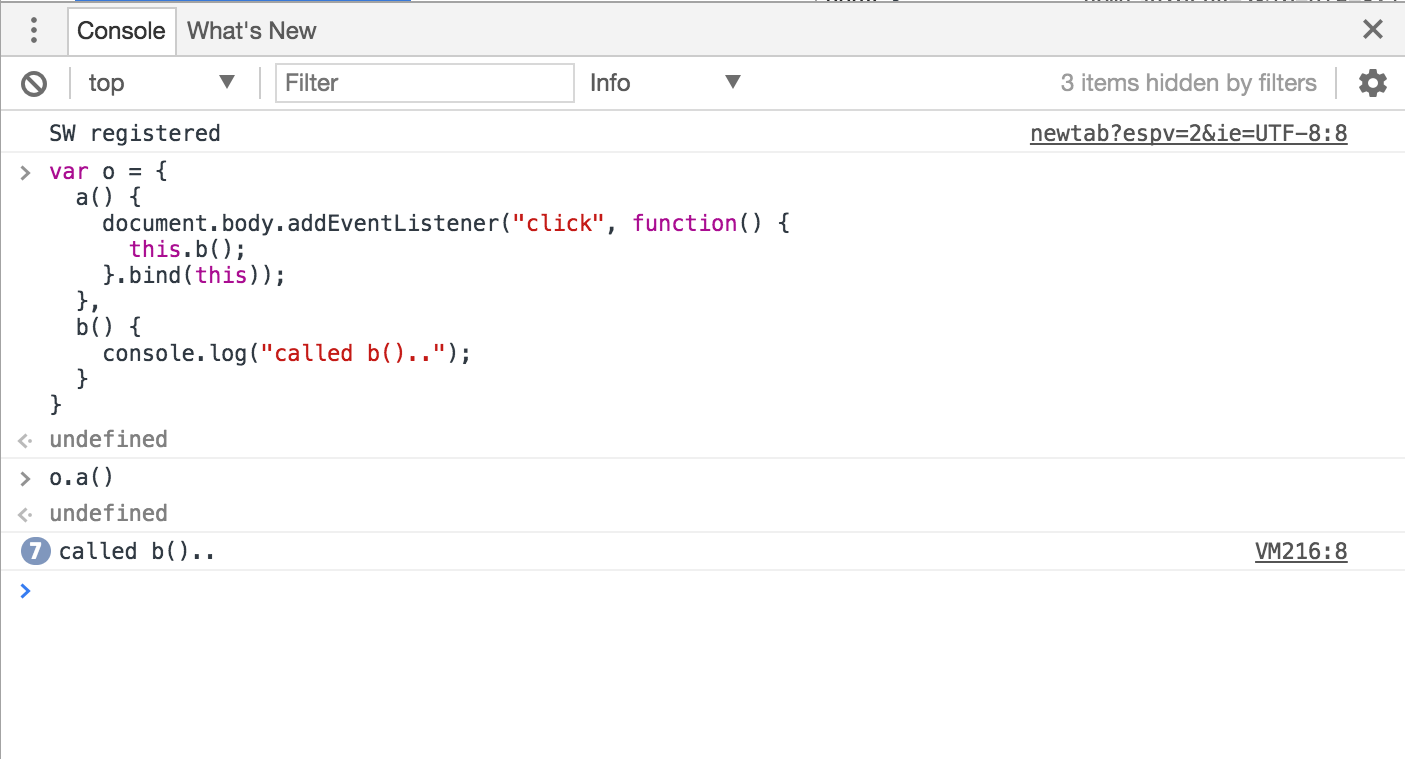
위의 코드를 아래와 같이 하면.. Uncaught SyntaxError: missing ) after argument list 에러가 난다.
// 예제 2
var o = {
a() {
document.body.addEventListener("click", () => {
this.b();
}.bind(this));
},
b() {
console.log("called b()..");
}
}
bind()를 빼보니까 예제 1처럼 동작했다.
// 예제 3
var o = {
a() {
document.body.addEventListener("click", () => {
this.b();
});
},
b() {
console.log("called b()..");
}
}
예제 2와 예제 3의 결과는 아래와 같다.
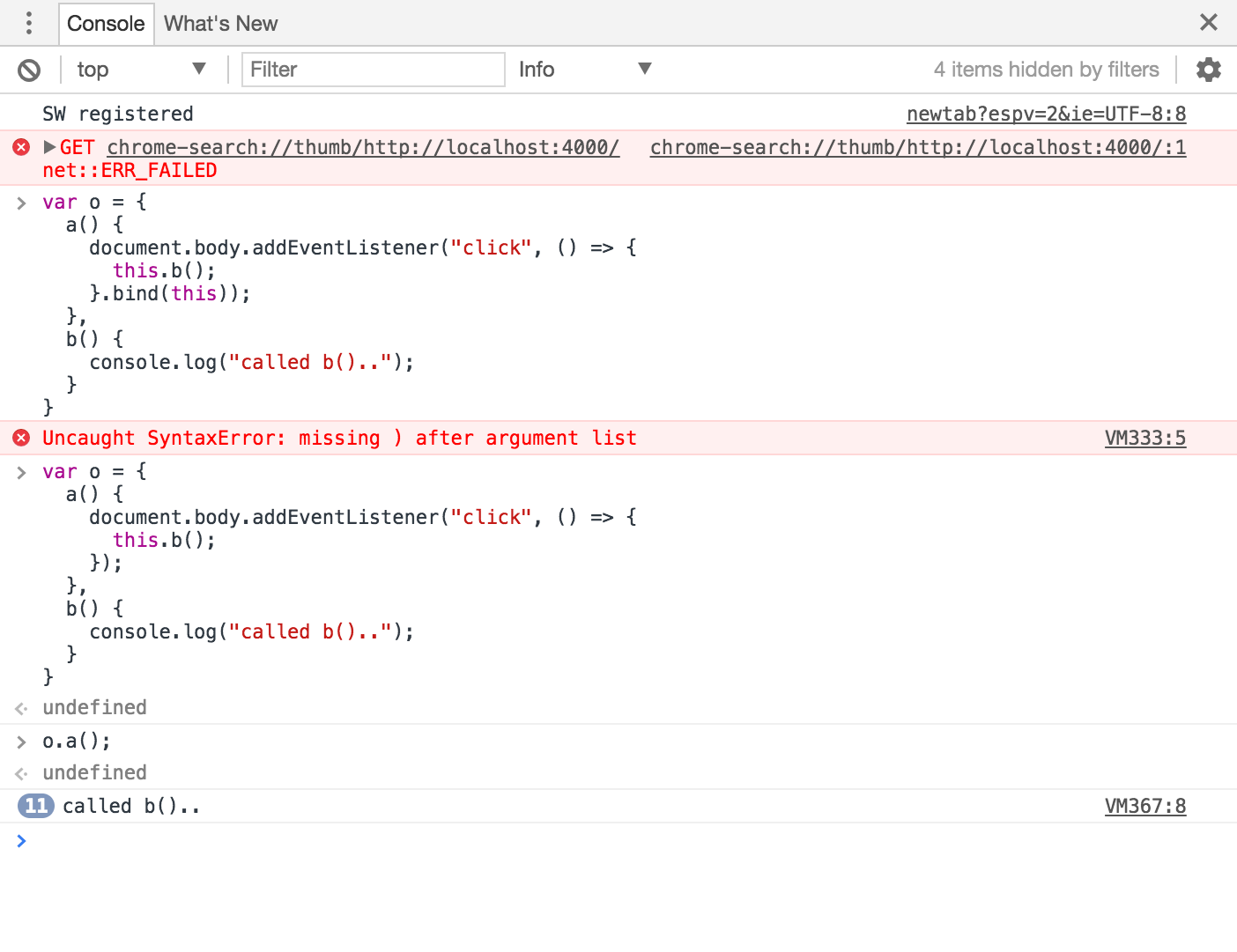
알고보니 자바스크립트의 arrow function에 bind()가 포함되어있었다. 그리고 arrow function에는 bind()를 쓸 수가 없다. 아래 stackoverflow 답변의 일부다. 참고자료 링크에서 더 볼 수 있다.
You cannot “rebind” an arrow function. It will always be called with the context in which it was defined. Just use a normal function.
