Jekyll에 Disqus와 Google Analytics 붙이기
사람들이 내 블로그를 봐줘야 포스팅 하는 맛이 난다. 그래서 댓글을 달 수 있는 disqus와 사용자 통계를 내주는 GA를 붙이기로 했다.
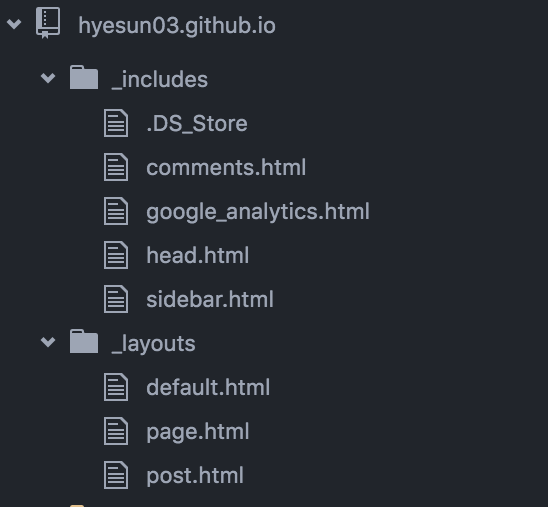 위는 이번 작업이 끝나고 난 뒤의 디렉토리다.
위는 이번 작업이 끝나고 난 뒤의 디렉토리다.
Disqus
1. 가입하기
Disqus에 들어가서 회원가입을 하자. 가입시에 등록한 메일로 verify를 요구한다.
2. 사이트 등록하기
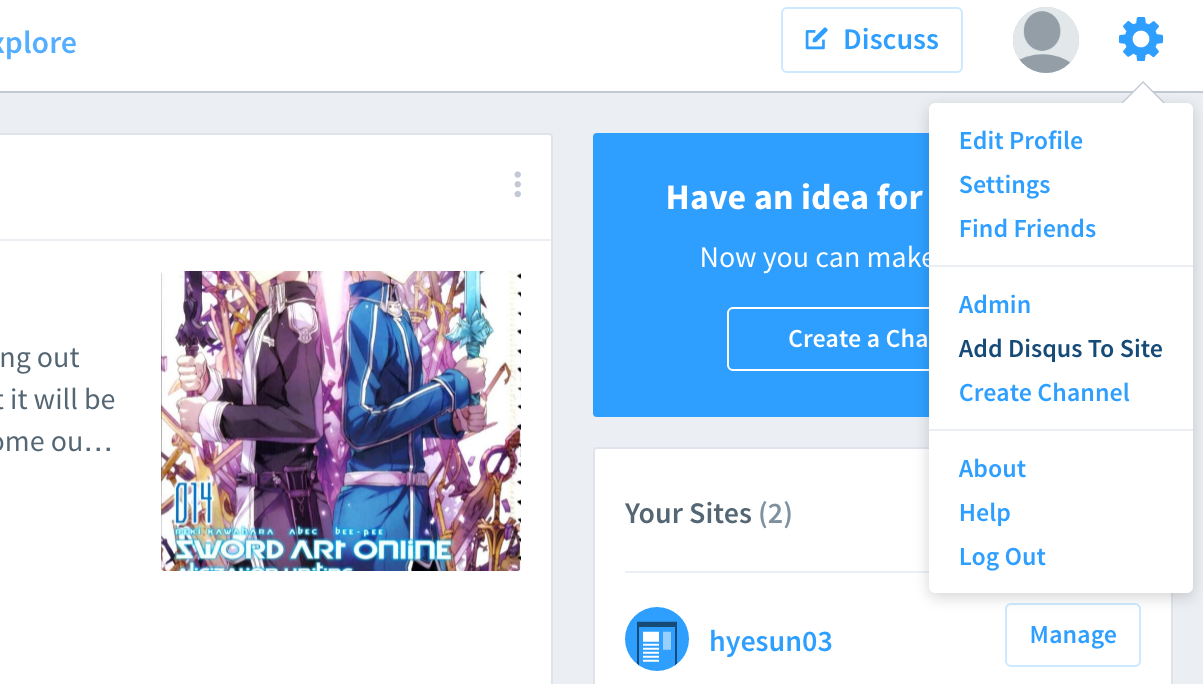 우측 톱니바퀴를 클릭하고 ‘Add Disqus To Site’를 통해 사이트 등록을 한다.
우측 톱니바퀴를 클릭하고 ‘Add Disqus To Site’를 통해 사이트 등록을 한다.
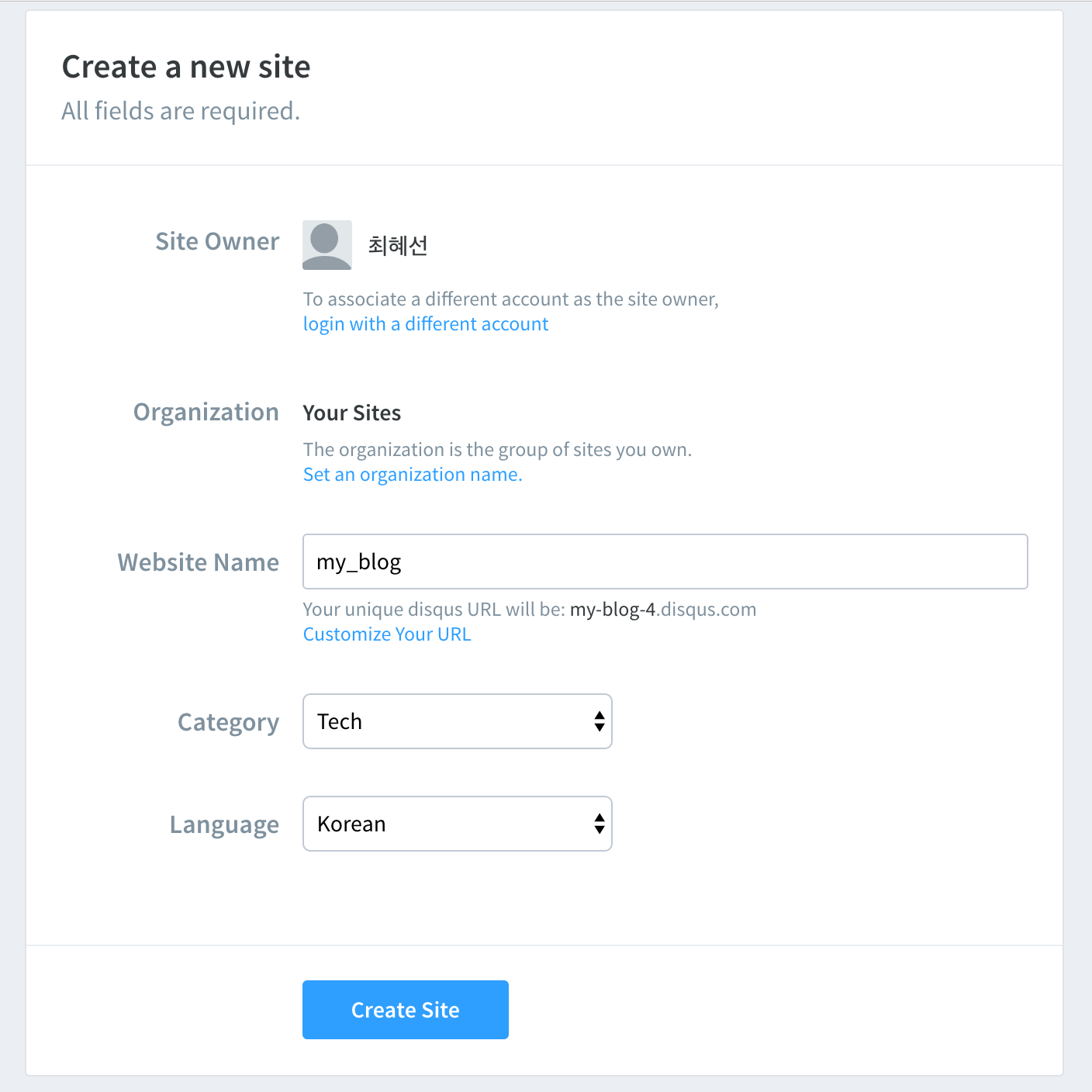 적당한 웹사이트 이름과 카테고리를 지정해 주자.
적당한 웹사이트 이름과 카테고리를 지정해 주자.
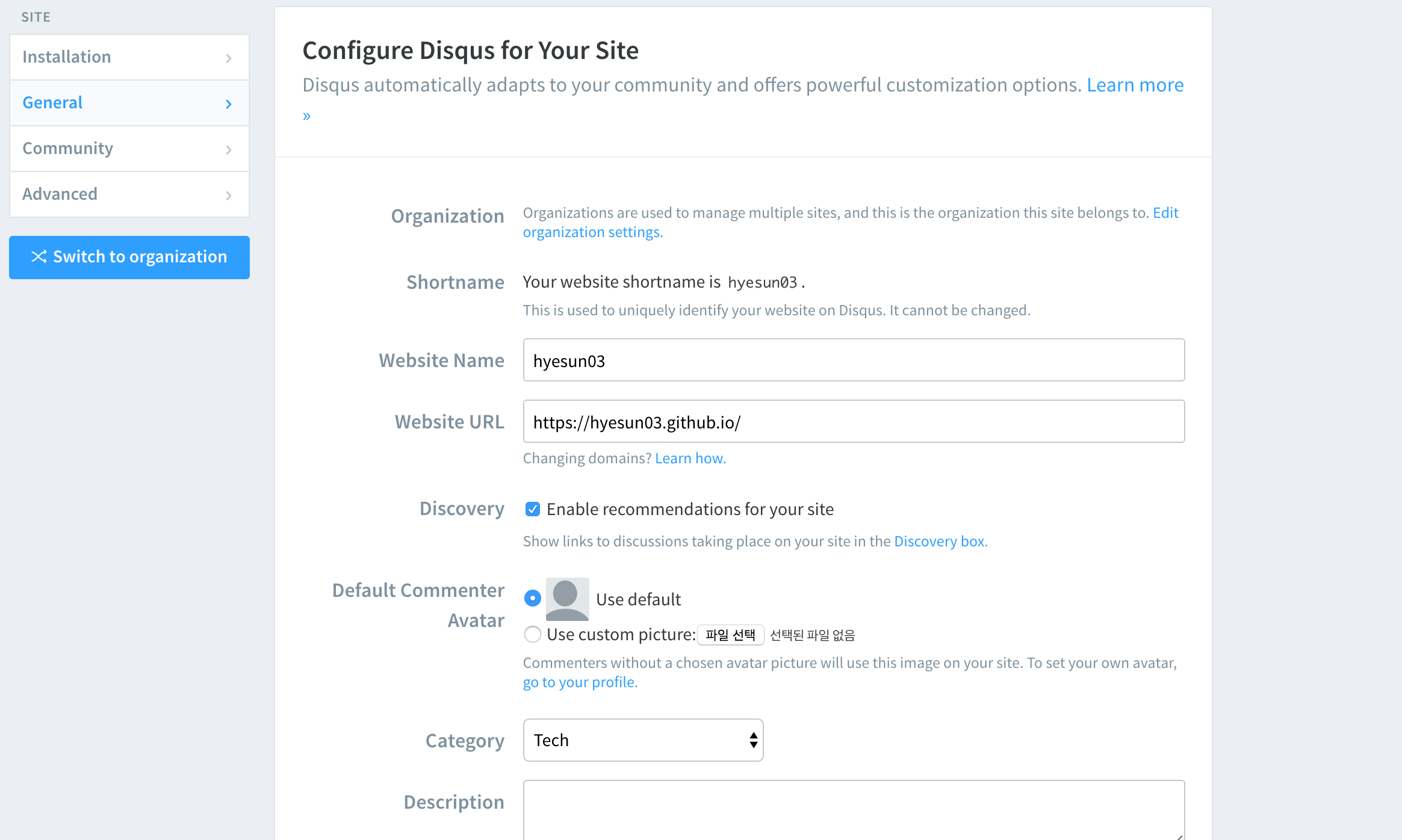 웹사이트 이름은 앞서 한 대로 지정해 주고, 웹사이트 URL은 disqus를 붙일 내 블로그 주소를 적는다.
웹사이트 이름은 앞서 한 대로 지정해 주고, 웹사이트 URL은 disqus를 붙일 내 블로그 주소를 적는다.
3. Installation
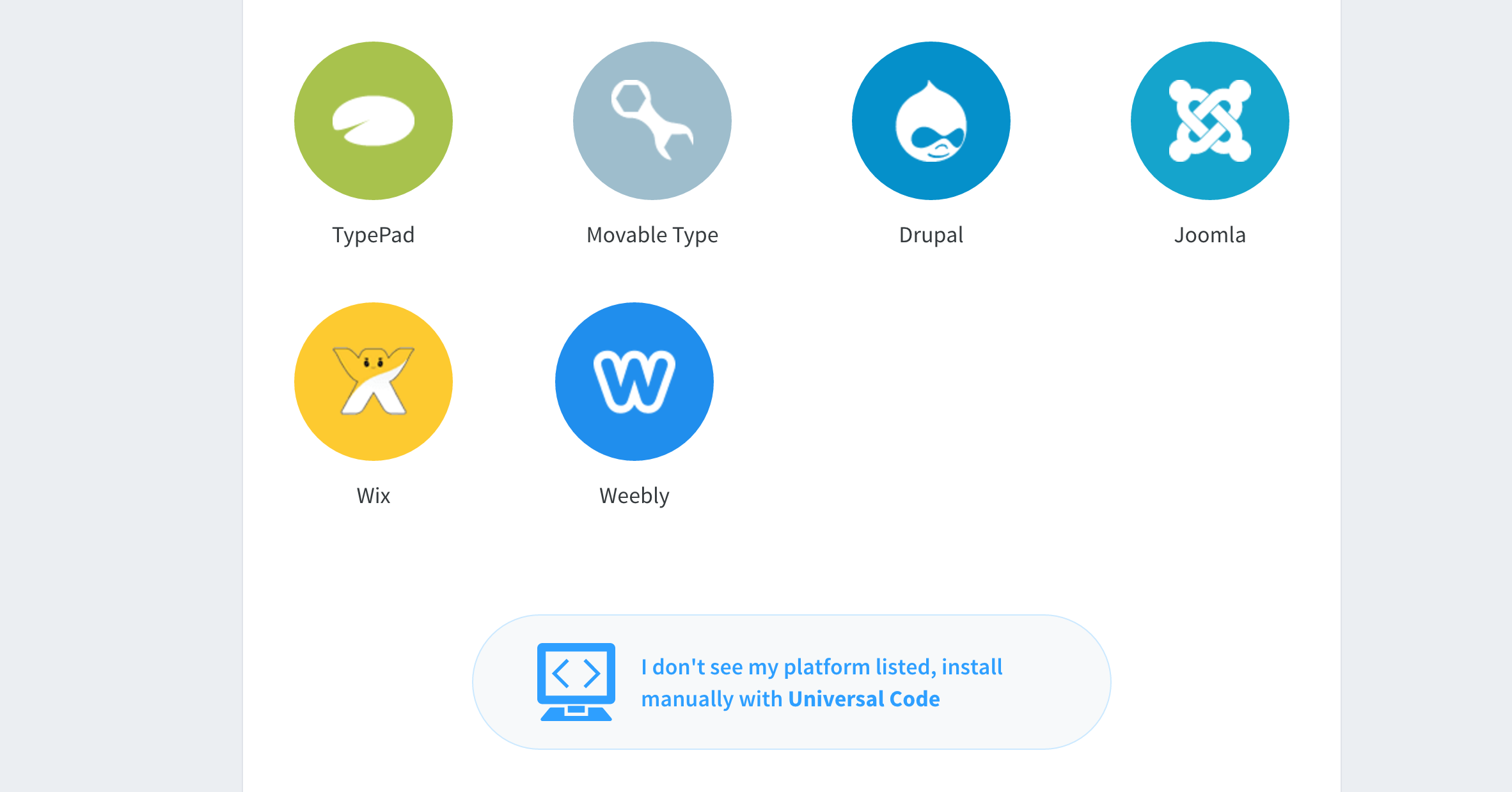 좌측의 Installation를 클릭하자. 내가 원하는 항목이 없으므로 맨 아래 ‘Universal Code’를 클릭한다. (Admin -> 우측의 Settings -> 좌측의 Installation)
좌측의 Installation를 클릭하자. 내가 원하는 항목이 없으므로 맨 아래 ‘Universal Code’를 클릭한다. (Admin -> 우측의 Settings -> 좌측의 Installation)
<div id="disqus_thread"></div>
<script>
/**
* RECOMMENDED CONFIGURATION VARIABLES: EDIT AND UNCOMMENT THE SECTION BELOW TO INSERT DYNAMIC VALUES FROM YOUR PLATFORM OR CMS.
* LEARN WHY DEFINING THESE VARIABLES IS IMPORTANT: https://disqus.com/admin/universalcode/#configuration-variables */
/*
var disqus_config = function () {
this.page.url = PAGE_URL; // Replace PAGE_URL with your page's canonical URL variable
this.page.identifier = PAGE_IDENTIFIER; // Replace PAGE_IDENTIFIER with your page's unique identifier variable
};
*/
(function() { // DON'T EDIT BELOW THIS LINE
var d = document, s = d.createElement('script');
s.src = '//hyesun03.disqus.com/embed.js';
s.setAttribute('data-timestamp', +new Date());
(d.head || d.body).appendChild(s);
})();
</script>
<noscript>Please enable JavaScript to view the <a href="https://disqus.com/?ref_noscript">comments powered by Disqus.</a></noscript>
_includes폴더 아래에 comments.html라고 파일을 생성하고 disqus에서 제공해 주는 위의 코드를 붙였다.
4. disqus 댓글 활성화
<div class="container content">
{{ content }}
{% include comments.html %}
</div>
_layouts폴더 아래의 default.html에 comments.html을 불러와 준다. 꼭 여기에 넣어야 하는건 아니고 적당히 댓글이 나왔으면 싶은곳에 include 해 준다. 여기까지 하고 보면 About, Archive 등.. 모든 글에 댓글시스템이 활성화되어있다. comments.html 코드의 위 아래에 {% if page.comments %}, {% endif %}를 붙여주자. 그렇게 하면 YAML front matter에서 comments: true일 때만 댓글을 활성화 할 수 있다.
Google Analytics
Google Analytics에 가입하자. 구글 계정이 있으면 그냥 로그인 하면 된다.
설명할건 없고.. 그냥 흐름대로 몇가지 작성하면 된다. GA에서 아래와 같은 코드를 제공 해 준다.
<script>
(function(i,s,o,g,r,a,m){i['GoogleAnalyticsObject']=r;i[r]=i[r]||function(){
(i[r].q=i[r].q||[]).push(arguments)},i[r].l=1*new Date();a=s.createElement(o),
m=s.getElementsByTagName(o)[0];a.async=1;a.src=g;m.parentNode.insertBefore(a,m)
})(window,document,'script','https://www.google-analytics.com/analytics.js','ga');
ga('create', 'UA-83629207-1', 'auto');
ga('send', 'pageview');
</script>
_includes폴더 아래에 google_analytics.html라고 파일을 생성하고 GA에서 제공해 주는 위의 코드를 붙였다.
{% include head.html %}
{% include google_analytics.html %}
<body class="theme-base-08">
앞서 disqus를 붙인 것 처럼 default.html의 <body>태그 바로 위에 googld_anaytics.html을 불러와준다. 아직 내 블로그가 검색이 되지 않아서 딱히 뭐 나오는건 없다.
